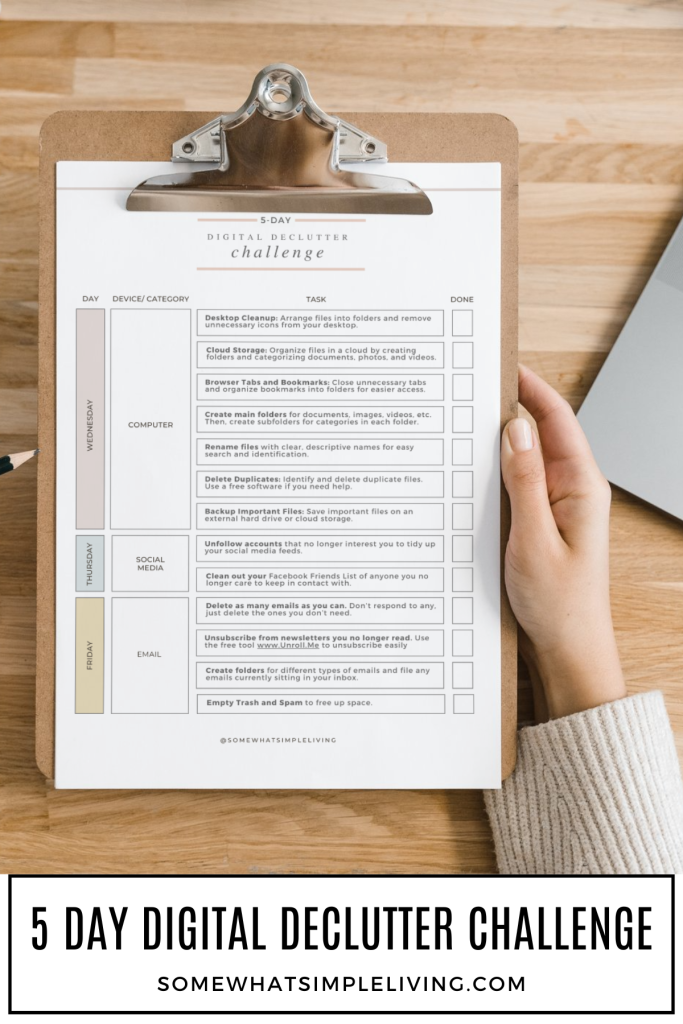5-Day Digital Declutter Challenge
This post may contain affiliate links. Read our disclosure policy.
By the end of this 5-Day Digital Declutter Challenge, you’ll experience the benefits of a more organized and simplified digital life. Each step you take not only clears clutter but also brings peace of mind and improved efficiency.
Here are a few more challenges I think you’ll enjoy – 2 Week Bedroom Challenge, 30-Day Declutter Challenge, and 30-Day Kindness Challenge.
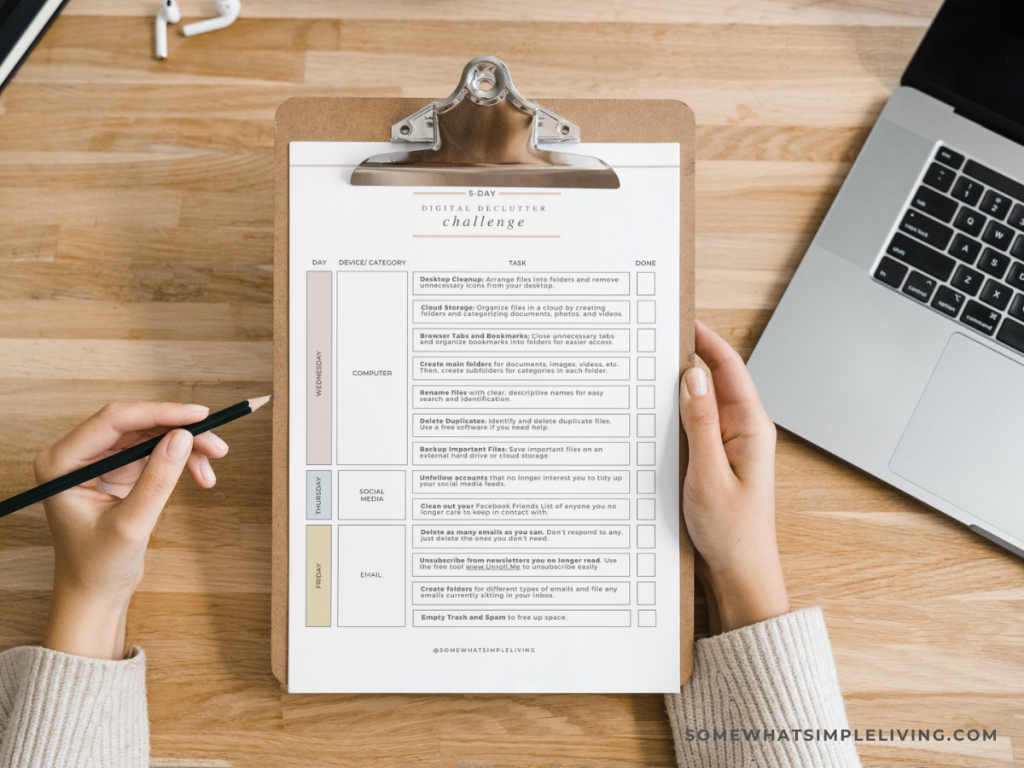
Are you feeling overwhelmed by the digital clutter in your life? With countless apps, photos, files, and emails vying for our attention, it’s easy to feel buried under a digital avalanche.
That’s why we’re inviting you to join our 5-Day Digital Declutter Challenge! Each day, we’ll focus on a specific area to help you regain control and simplify your digital space.
I’ve tried to break down each day into simple, easy-to-digest steps, but if it still feels overwhelming, set a timer for 15 minutes each day and just work on each of the steps outlined. Repeat next week, and the week after until you feel good about your progress!
Grab our FREE challenge calendar (download below) and let’s dive in!

Challenge Outline
Monday: Declutter Your Phone
Goal: Create a clean, organized, and efficient phone environment.
Steps:
- Sort Through Contacts: Delete duplicate or outdated contacts. Merge any duplicates you find.
- App Organization: Delete apps you no longer use or need. Group similar apps into folders on your phone.
- Digital Notes Cleanup: Delete or archive old, irrelevant notes and organize the remaining ones into categorized folders.
- Messages + Files: Delete old text messages or media files from messaging apps.
- Clear Cache and Data: Free up space by clearing the cache and data from apps that store lots of temporary files.
- Backup Your Phone: Ensure your phone data is backed up to the cloud or a computer.
Inspiration:
Imagine unlocking your phone to a tidy, organized screen where you can quickly find what you need. A decluttered phone means less stress and more productivity.

Tuesday: Declutter Your Photos
Goal: Streamline your digital photo collection.
Steps:
- Gather All Photos: Transfer all your photos to one central location, such as your computer or an external hard drive.
- Delete Duplicates and Blurry Photos: Use a photo management app to find and delete duplicates and low-quality images.
- Organize by Date and Event: Create folders by year and month, and add subfolders for special events.
- Tag and Keyword: Tag your photos with relevant keywords to make them easily searchable.
- Backup Your Photos: Use cloud storage or an external hard drive to back up your organized photo collection.
Inspiration:
A well-organized photo library means you can easily find and cherish your favorite memories without wading through endless clutter.

Wednesday: Declutter Your Computer
Goal: Enhance your computer’s performance and organization.
Steps:
- Clean Up Desktop: Move all files from your desktop into appropriate folders or delete them if unnecessary.
- Organize Files: Sort through your documents, music, and videos, deleting or archiving old files. Use a free software to identify and delete duplicate files.
- Backup Important Files: Save important files on an external hard drive or cloud storage.
- Uninstall Unnecessary Programs: Remove programs you no longer use or need.
- Browser Tabs and Bookmarks: Close unnecessary tabs and organize bookmarks into folders for easier access.
- Clear Browser Cache: Clear your internet browser cache and cookies to improve speed and performance.
- Cloud Storage: Organize files in cloud storage by creating folders and categorizing documents, photos, and videos.
- Run a Virus Scan: Ensure your computer is free of malware and viruses.
Inspiration:
An organized computer not only runs faster but also reduces the frustration of searching for important files. You’ll save time and enjoy a more efficient workflow.

Thursday: Declutter Your Social Media
Goal: Create a more meaningful and positive social media experience.
Steps:
- Unfollow Unnecessary Accounts: Unfollow accounts that no longer interest you or add value to your feed.
- Clean Up Friends List: Remove or mute contacts who negatively impact your social media experience.
- Review Privacy Settings: Ensure your privacy settings are up to date to protect your personal information.
- Organize Saved Posts: Sort through your saved posts and delete any that are no longer relevant.
- Set Screen Time Limits: Implement screen time limits to reduce social media usage and improve your mental health.
Inspiration:
Curating your social media feed to reflect your interests and values can transform your online experience into a source of inspiration and positivity.

Friday: Declutter Your Email
Goal: Achieve a manageable and organized inbox.
Steps:
- Unsubscribe from Unwanted Newsletters: Unsubscribe from newsletters you no longer read. Use the free tool www.Unroll.Me to unsubscribe easily, AND use their Roll-Up feature to have alllllll your newsletter emails sent in one email! (I’ve been using this system for years and it is so helpful!)
- Delete Old Emails: Delete as many emails as you can. Don’t respond to any, just delete the ones you don’t need.
- Organize Remaining Emails: Create folders or labels to categorize important emails.
- Empty Trash and Spam: This is a great way to free up space.
- Set Up Filters: Use filters to automatically sort incoming emails into appropriate folders.
- Achieve Inbox Zero: Aim to clear your inbox each day by responding, archiving, or deleting emails.
Inspiration:
An organized inbox can significantly reduce stress and help you stay on top of important communications. You’ll feel more in control and less overwhelmed.
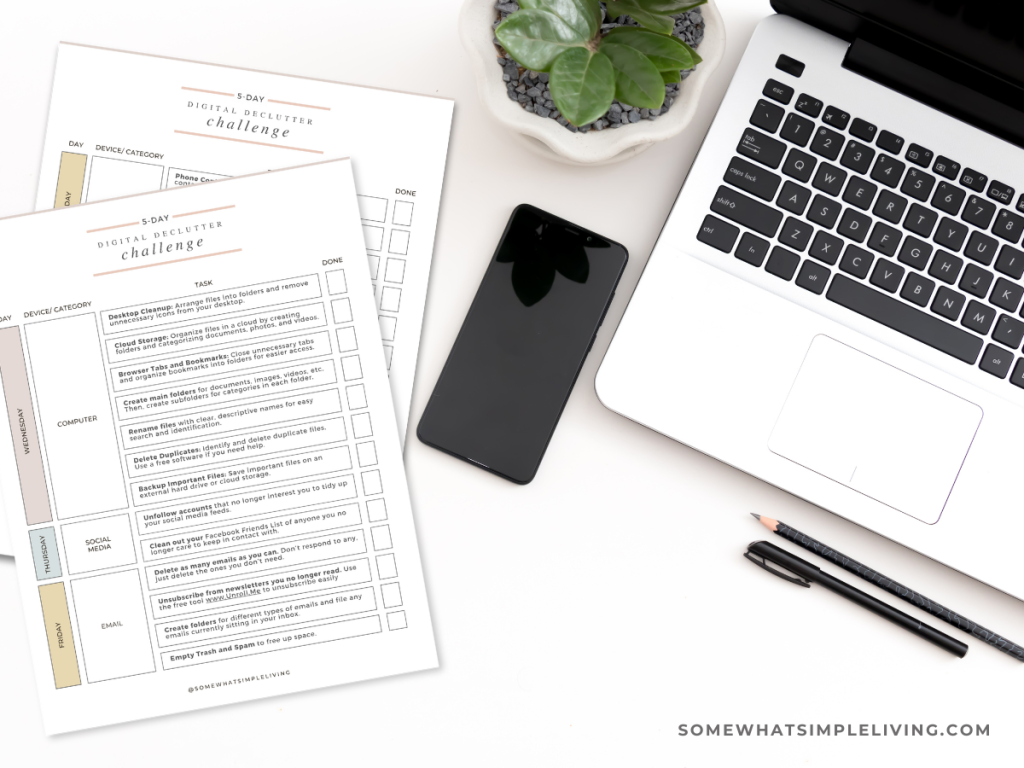
Challenge Calendar
Ready to start your digital decluttering journey? Enter your name and email in the form below and get instant access for FREE!
Feel free to share your progress on social media or in the comments below! Let’s inspire and motivate each other to achieve a clutter-free digital space.